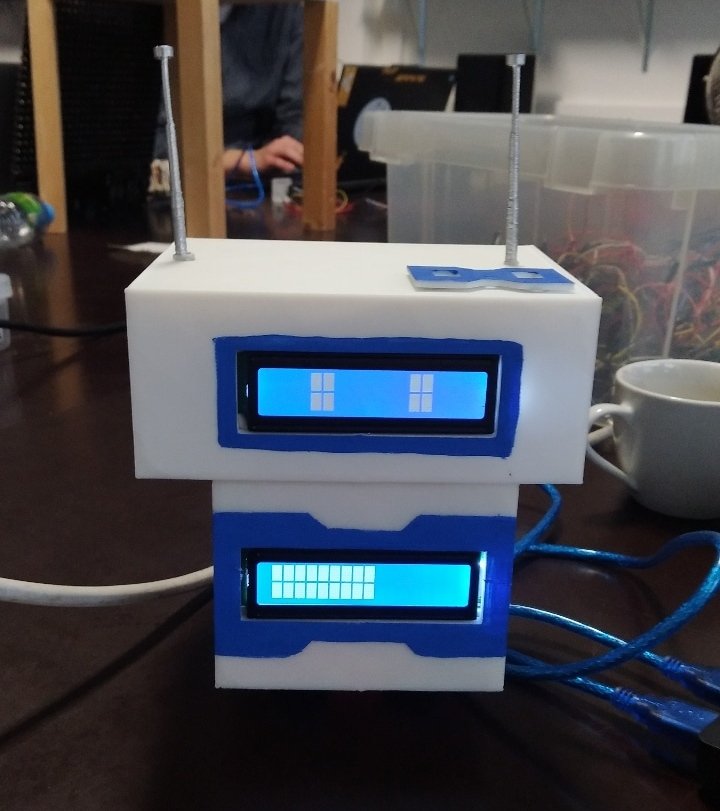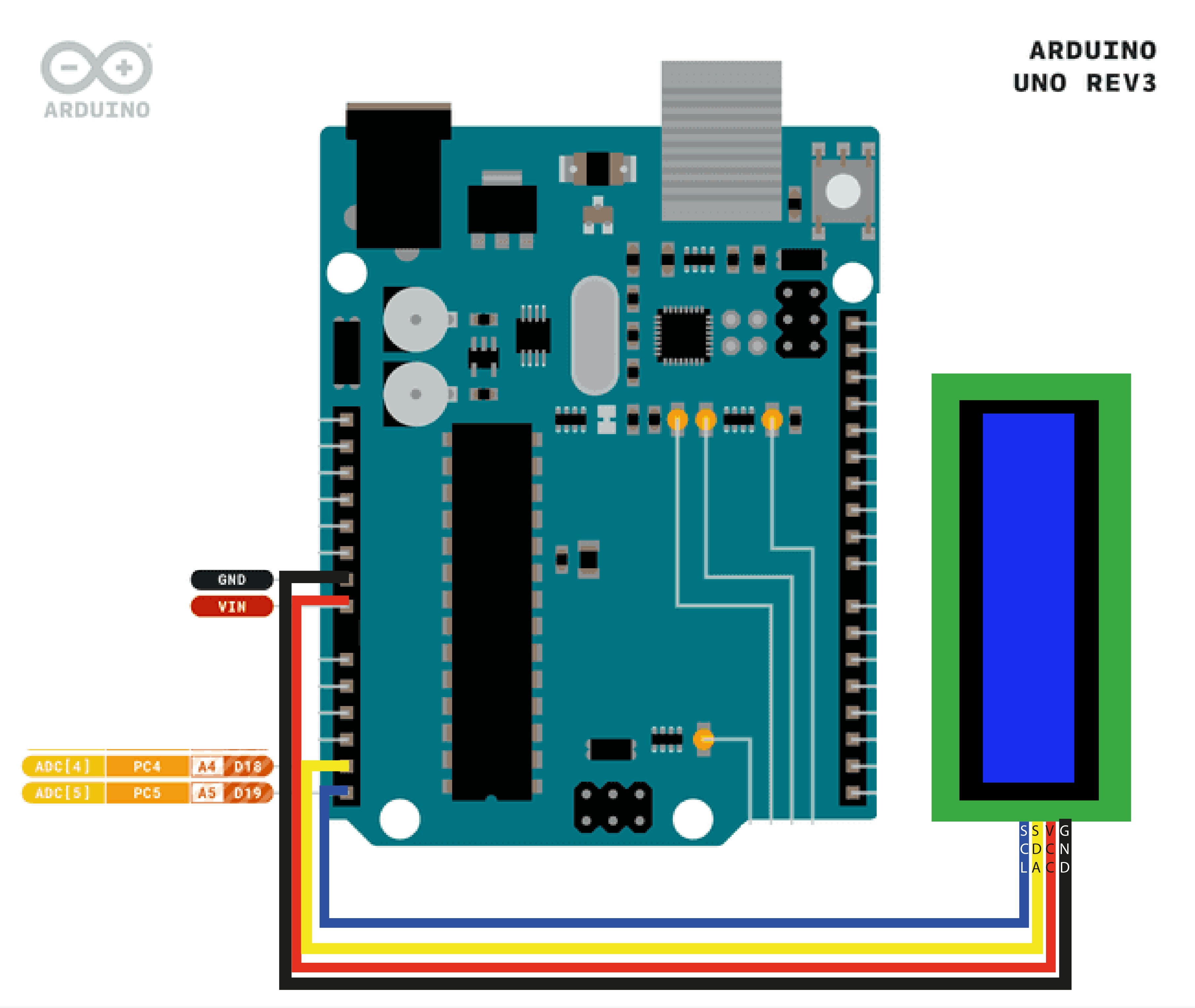2.1 KiB
ParanoIA-1.0
A cute complotist robot.
Description
ParanoIA-1.0 is an a complotist bot. You can speak with him about all your complotist theories, and he will answer with even worst ones.
Electronic
Here is the electronic wiring. I use two arduinos because the lib i'm using doesn't allow me to put multiples lcd on this one. I use two LCD screen LCM 1602m which allows me to express the emotions of the robot and the complot gauge.
Usage
Building the robot
How can you make it work at home ? If you're not on a crappy arch like me, modify the microphone and speaker in ai.py. There's a comment on how you can set your default microphone/speaker.
You must have an arduino uno that creates a /dev/ttyACM0 serial port, and one that creates a /dev/ttyUSB0.
Begin by flashing the arduino attached to the serial /dev/ACM0. This will be the face of the robot.
You can do this by typing make in a terminal.
Then flash the /dev/ttyUSB0. That will be the complot gauge.
You can do this by typing make jauge in a terminal.
You should have your two lcds attached to one arduino each. Place them in the body of your robot.
Modifying the Robot
You can enter a screen session to modify the emotions of the robot: screen /dev/ttyACM0 9600. You can then type numbers between 1 and 5 to change the face of the robot.
You can do the same to modify the gauge: screen /dev/ttyACM0 9600. The gauge has 9 levels: between 0 and 8.
Talking to the Robot
To talk to the robot, use make env to create and enter a virtual environment (source env/bin/activate if already created).
Create a .env filled with your api keys.
Launch python ai.py to talk to the robot. Don't forget to turn on your speaker !
The complot skate
We have a skate. It's awesome.